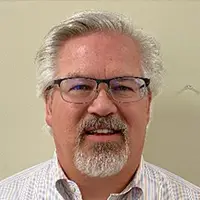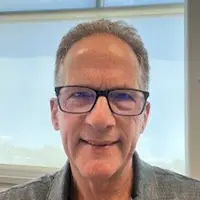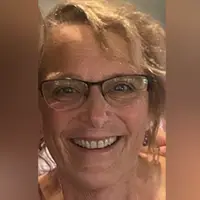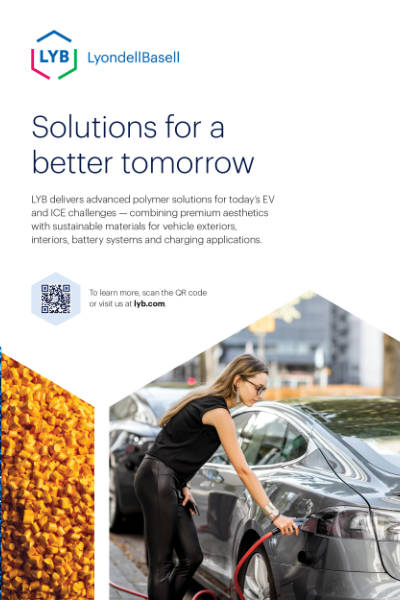Video Not Available
Moderators
Summary
The panel discussion provides an overview of a panel discussion on Life Cycle Analysis (LCA), its process, challenges in material data tracking, and its application and future in the automotive industry, specifically for thermoplastic olefins (TPO). It covers the LCA framework, from goal definition to interpretation and reporting, highlighting its power in assessing overall sustainability across various environmental impact categories beyond just carbon emissions. The discussion also explores the difficulties in efficiently tracking material data and how proper tracking can be a valuable tool. Additionally, it examines the scope, development, application, and future potential of LCA in the TPO industry, considering the evolving regulatory landscape and the need for manufacturers to comply with regulations incorporating LCA elements.
About the Speakers
Brian Leen is a Sustainable Materials Engineer at General Motors. He has three years of work experience in conducting Life Cycle Assessments (LCA) as well as two years of experience working to develop Sheet Mold Composites. Within his role at General Motors, he works with subject matter experts in Plastics, Metals, Textiles, and Batteries from a sustainability and LCA perspective. Brian has undergraduate degrees in Chemistry and Bio-medical Sciences from Central Michigan University and a MS in Chemical Engineering from Wayne State University.
Jade Beauregard is a Sustainable Materials Engineer at General Motors. She has worked at GM for four years, joining the Sustainable Materials team in 2022. In this role, Jade is responsible for implementation and tracking of sustainable material content.
Prior to GM, Jade received a BS in Mechanical Engineering, with a concentration in Sustainable Engineering, from the University of Michigan. She is currently pursuing a MS in Sustainable Engineering from Villanova University.
Rachel Burland is a Sustainable Materials Engineer at General Motors. She has two years of Life Cycle Assessment (LCA) experience within material processing, manufacturing, and end of life for various materials and sustainable materials development. Rachel graduated in 2016 with a BS in Materials Science and Engineering from Michigan State University. After graduation she worked at Magna Powertrain for five years in material lab practices, failure analysis, and international work experience.
Rob Mimms is a Sr. Material Development Manager at Advanced Composites, Inc., located in Nashville, Tennessee. He is responsible for overseeing the design of material formulations to meet the emerging needs of the automotive industry, including sustainable TPOs. Since joining Advanced Composites in 2012, his efforts have been focused primarily on material solutions for North American and European OEMs. He holds BS in Chemical Engineering and Master of Business Administration degrees from Tennessee Technological University.
Shirell Klein is a Research Chemist at HRL Laboratories, an LLC co-owned by Boeing and General Motors. Her background is in materials science, optics, and sustainability, working in tandem with GM on LCA frameworks of automotive materials for the last few years. Most recently she has focused on evaluating bio-based polymers / fillers to determine their potential benefits and drawbacks when considering a future circular industry. Shirell graduated with a Masters in Chemistry from Columbia University.
Susan Kozora, Director of Advanced Materials Engineering at IAC Group, brings over 39 years of expertise in plastics and adhesives technologies, particularly within the aerospace and automotive sectors. A University of Detroit graduate with a Bachelor’s degree in Chemical Engineering focused on polymers, she began her career in advanced composite design for turbine engine components at Textron Aerospace. Later, she joined Ford Motor Company, providing materials engineering expertise across multiple systems, and then Visteon Corporation as Materials Engineering Manager, where she led polymeric materials, recycling initiatives, End of Life Vehicle considerations, and joining technologies. Currently at IAC Group, she directs innovation with a focus on sustainability and recycling, serving as the Sustainability champion for IAC's Troy Campus. Susan is an active member and former Division Chair of the Society of Plastics Engineers’ Sustainability Division, a session co-chair for the Sustainable Materials track of the SPE Automotive TPO conference, and holds three patents, along with several publications on plastics and recycling.